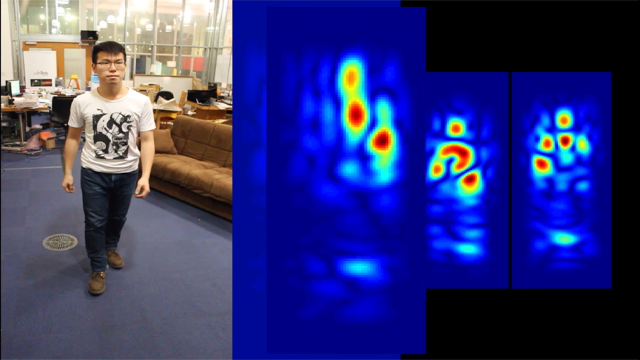Ph: (07) 8686516
Office Hrs: 7am to 6pm, Monday-Friday, NZ Std Time
After Hours Support by Arrangement
Blog
Creating Social Network Icons
Creating Social Network Icons
As part of revamp of our site, we wanted to add some social icons to the page so worked out a little code that may be of use to others.
<div class=" col-lg-2 col-md-2 col-sm-4 col-xs-6"><div class="t3-module module " id="Mod108"><div class="module-inner"><div class="module-ct"><div class="custom"><link href="//maxcdn.bootstrapcdn.com/font-awesome/4.1.0/css/font-awesome.min.css" rel="stylesheet"><div class="container"><h4>Social Networks</h4> <a href="/https://www.facebook.com/inlettechnologies" target="_blank"><i id="social" class="fa fa-facebook-square fa-3x social-fb"></i></a> <a href="/https://twitter.com/inlettechnologies" target="_blank"><i id="social" class="fa fa-twitter-square fa-3x social-tw"></i></a> <a href="/https://plus.google.com/+InletCoNz1" target="_blank"><i id="social" class="fa fa-google-plus-square fa-3x social-gp"></i></a> <a href="/mailto:
Basically entering the above into your html will result in the following below. N.B. Remember to change the links as needed.